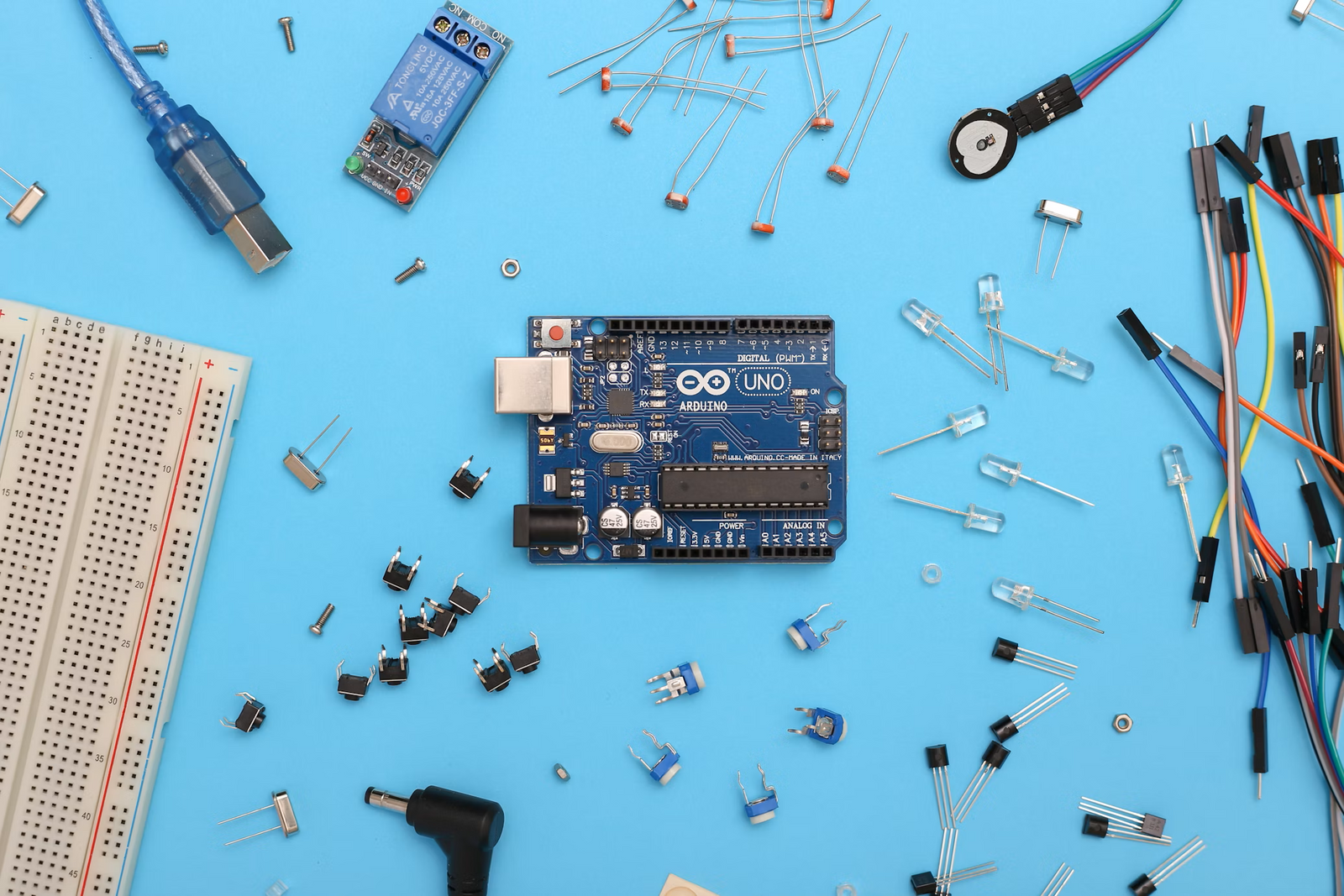This is a guide to help choosing the right board for your projects.
Arduino is a popular open-source platform used for building electronics projects. It consists of both hardware (various boards and microcontrollers) and software (Arduino IDE). Choosing the right Arduino board can be a bit daunting with the numerous options available. Here's a brief guide to help you determine which Arduino board is right for you based on your project requirements and experience level.
Arduino Uno
The Arduino Uno is the most widely known and used Arduino board. It's perfect forbeginners, as it has a simple design and is compatible with a vast array of shields and accessories. The Uno uses the ATmega328P microcontroller and has a USB port for easy programming. It offers 14 digital I/O pins and 6 analog inputs, making it versatile for many projects.

Arduino Nano
The Arduino Nano is a compact version of the Arduino Uno. It's designed for projects where space is limited, yet it maintains much of the same functionality as the Uno. The Nano has 14 digital I/O pins and 8 analog inputs, with a micro USB port for programming. It's often used in wearable technology and small electronics projects.

Arduino Pro Micro
The Arduino Pro Micro is similar to the Leonardo but in a smaller form factor. It has 18 digital I/O pins and 9 analog inputs. Its compact size makes it perfect for projects where space is limited, and it's popular in DIY keyboards and other compact electronic devices.

Arduino Pro Mini
The Arduino Pro Mini is a compact board available in 5V/16MHz and 3.3V/8MHz versions, both using the ATmega328P microcontroller with 14 digital I/O pins and 8 analog inputs. The 5V version suits projects needing higher voltage and speed, while the 3.3V version is ideal for low-power, battery-operated projects. Both require an external FTDI or USB-to-serial adapter for programming. Its small size makes it perfect for space-constrained projects like wearables and remote sensors.

Arduino Mega 2560
If you need more I/O pins, the Arduino Mega 2560 is a great choice. It has 54 digital I/O pins and 16 analog inputs, which is ideal for more complex projects. The Mega 2560 uses the ATmega2560 microcontroller, offering more memory and a larger program storage capacity. It's suitable for robotics, 3D printing, and other large-scale projects requiring additional connectivity.

Arduino Leonardo
The Arduino Leonardo differs from other Arduino boards because it has built-in USB communication. This allows the board to act as a USB device, such as a keyboard or mouse. The Leonardo has 20 digital I/O pins and 12 analog inputs, making it versatile for interactive projects and custom USB devices.

Arduino Due
The Arduino Due is a more powerful board designed for advanced users. It uses a 32-bit ARM Cortex-M3 processor, providing higher performance and speed compared to the 8-bit boards. The Due has 54 digital I/O pins, 12 analog inputs, and 4 UARTs (hardware serial ports). It's ideal for projects that require higher computing power and complex processing.

Arduino MKR Series
The Arduino MKR series is designed for IoT (Internet of Things) projects. These boards are compact, energy-efficient, and often come with built-in wireless connectivity, such as Wi-Fi, Bluetooth, or GSM. The MKR boards are suitable for projects requiring remote monitoring, wireless communication, or sensor integration.

When choosing the right Arduino for your project, consider factors like I/O requirements, processing power, size, and connectivity needs. With this guide, you should have a clearer understanding of the different Arduino boards and which one best suits your project. Happy building!