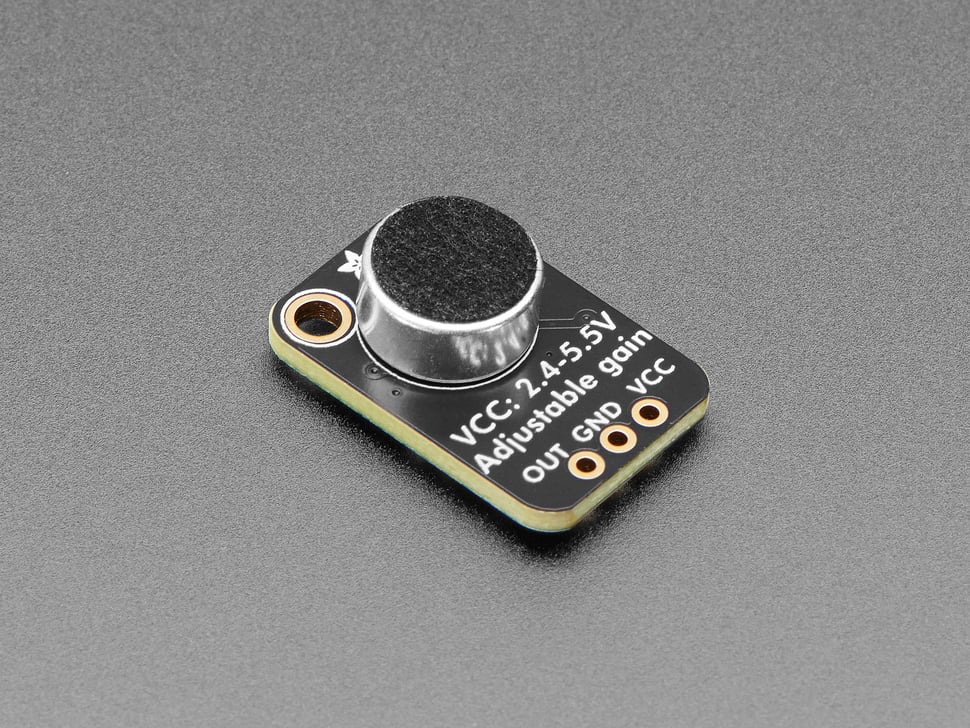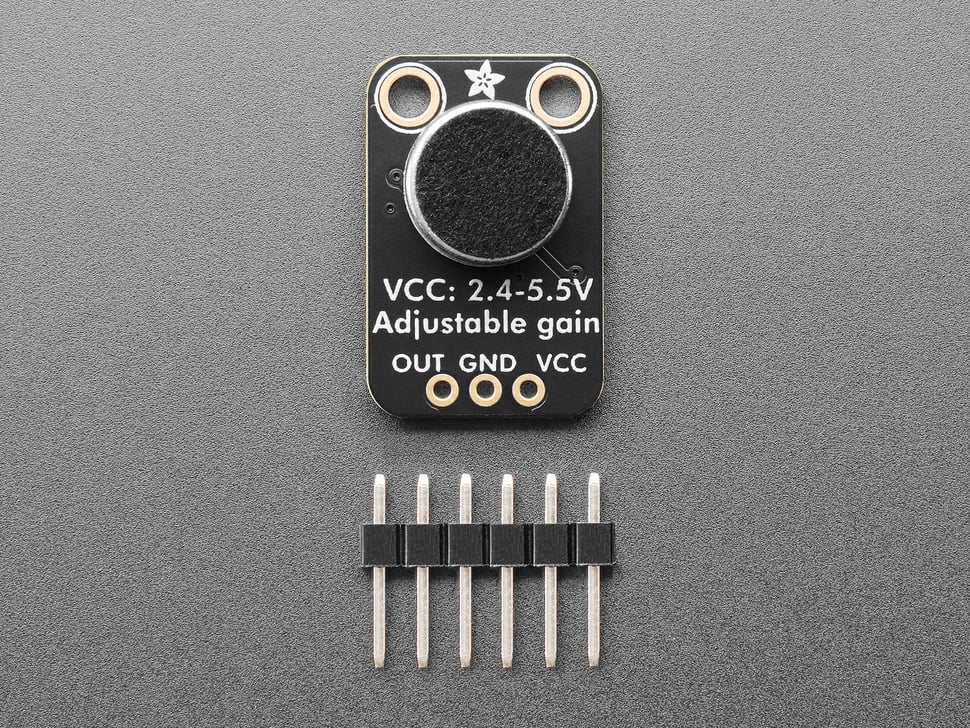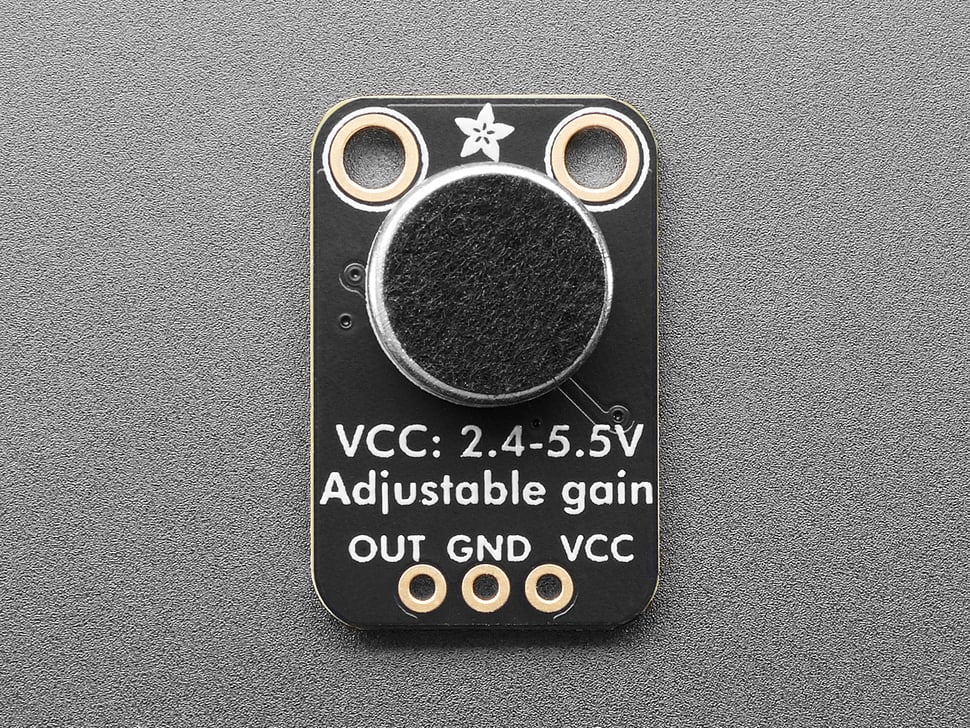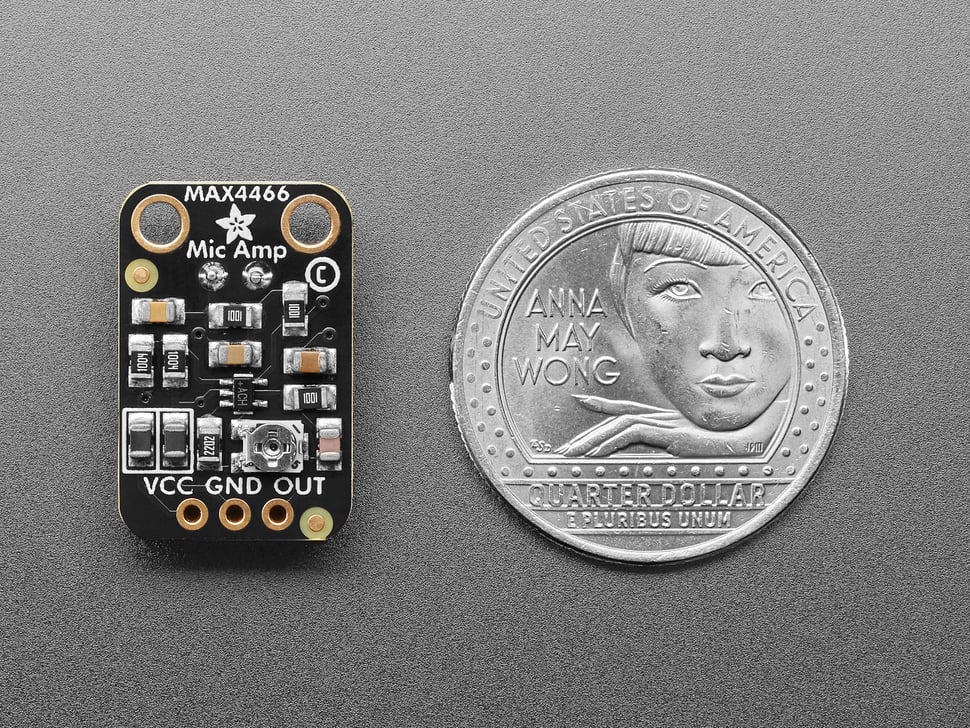Adafruit Electret Microphone Amplifier - MAX4466 with Adjustable Gain
Adafruit Electret Microphone Amplifier - MAX4466 with Adjustable Gain is backordered and will ship as soon as it is back in stock.
Delivery and Shipping
Delivery and Shipping
Delivery Options
We offer several delivery choices to fit your needs:
- FREE Delivery: $0. Enjoy Free AusPost Parcel Standard Delivery on orders over $100 in value. Exclusions may apply.
- AusPost Untracked Letter: $3. Delivery in 3-8 business days (untracked). No refunds or replacements without proof of receiving the order.
- AusPost Parcel Standard: $9. Tracked delivery in 2-6 business days.
- AusPost Parcel Express: $13. Express tracked delivery in 1-3 business days.
- Pickup: $0. Email us to arrange a pickup from our location in Huntingdale 3166 in Melbourne at support@zaitronics.com.au. More details can be found in our contact page.
Additional Information
- Non-metro addresses in WA, NT, SA & TAS may require extra time.
- Certain batteries (like LiPo) cannot be shipped by air, affecting Express Post availability.
- We recommend selecting tracked options for valuable items. Untracked orders will not receive tracking numbers or refunds without proof of delivery.
- Note: Wherever possible, we will combine orders to save on shipping and reduce packaging waste.
- Note: Orders containing backordered item will delay delivery until all items are available
Warranty & Refund Policy
Warranty & Refund Policy
Warranty & Refund Policy
- Standard Warranty: 12 months for all products. Low-cost hobby parts have a 90-day warranty unless safe handling is shown.
- Exceptions: Kits and interfaceable electronics may not be covered if damaged due to misuse.
- Returns: Contact support via your order confirmation email within 14 days of purchase. Items must be unopened and in original packaging. Proof of purchase is required.
- Defective/Damaged Items: Notify us within 30 days for a free refund or replacement. Exclusions apply.
- Return Shipping Costs: Paid by the customer unless the item is defective. Shipping costs are non-refundable.
Add an ear to your project with this well-designed electret microphone amplifier. This fully assembled and tested board comes with a 20-20KHz electret microphone soldered on. For the amplification, we use the Maxim MAX4466, an op-amp specifically designed for this delicate task! The amplifier has excellent power supply noise rejection, so this amplifier sounds really good and isn't nearly as noisy or scratchy as other mic amp breakouts we've tried!
This breakout is best used for projects such as voice changers, audio recording/sampling, and audio-reactive projects that use FFT. On the back, we include a small trimmer pot to adjust the gain. You can set the gain from 25x to 125x. That's down to be about 200mVpp (for normal speaking volume about 6" away) which is good for attaching to something that expects 'line level' input without clipping, or up to about 1Vpp, ideal for reading from a microcontroller ADC. The output is rail-to-rail so if the sounds get loud, the output can go up to 5Vpp!
Using it is simple: connect GND to ground, VCC to 2.4-5VDC. For the best performance, use the "quietest" supply available (on an Arduino, this would be the 3.3V supply). The audio waveform will come out of the OUT pin. The output will have a DC bias of VCC/2 so when it's perfectly quiet, the voltage will be a steady VCC/2 volt (it is DC coupled). If the audio equipment you're using requires AC coupled audio, place a 100uF capacitor between the output pin and the input of your device. If you're connecting to an audio amplifier that has differential inputs or includes decoupling capacitors, the 100uF cap is not required.
The output pin is not designed to drive speakers or anything but the smallest in-ear headphones - you'll need an audio amplifier (such as our 3.7W stereo amp) if you want to connect the amp directly to speakers. If you're connecting to a microcontroller pin, you don't need an amplifier or decoupling capacitor - connect the OUT pin directly to the microcontroller ADC pin.
For audio-reactive Arduino projects, we suggest using an FFT driver library (such as the one in this library) which can take the audio input and 'translate' it into frequencies. Also, check out this awesome Voice Changer project that uses this mic and an Adafruit Wave Shield!
If you're using with CircuitPython, this audio-reactive pendant project is pretty easy and works great with any CircuitPython board.